Here are our finished front cover, back cover, inserts and magazine advert
I have also included the original photos below each image so that you can see what it looked like before we edited it.
I have also included the original photos below each image so that you can see what it looked like before we edited it.
In all of the images we have used for the front cover, back cover, inserts and magazine advert we did exactly the same thing by firstly making them all black and white and then, using the 'magic wand' tool, selecting certain features and making them red and then using the 'inverse' tool to keep those features red whilst the rest of the image is black and white.
Inserts:
As you can see there are two images in the inside of the CD sleeve. The image on the right shows two masks being thrown in the air. The actual photo only had one mask in the image and we had to carefully use the magic wand tool to select the gorilla mask from a different image we had taken and then enlarge it and paste it into the original image. Then, using a free hand drawing tool, we managed to draw in the sky and clouds so that they would surround the gorrilla mask to make it look realistic. We did this because we felt that two masks looked much more effective than one on its own.




Back Cover:


Front Cover:

Magazine Advert:


Overall we are very pleased with our final products. Using only 3 colours is very simplistic however we all felt that this was very effective as it was eye catching and memorable. Also, Kasabian did the same thing with their album 'Kasabian' by using very few colours and one striking image and we felt that there's was very effective in grabbing the audience's attention and so we have tried to replicate this idea in our own c.d cover. We decided to use extreme close up pictures for the front and back of the CD sleeve because we thought, although detailed, the close up images created quite a simple effect that we wanted.



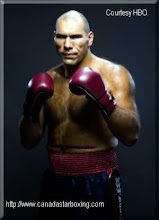
No comments:
Post a Comment